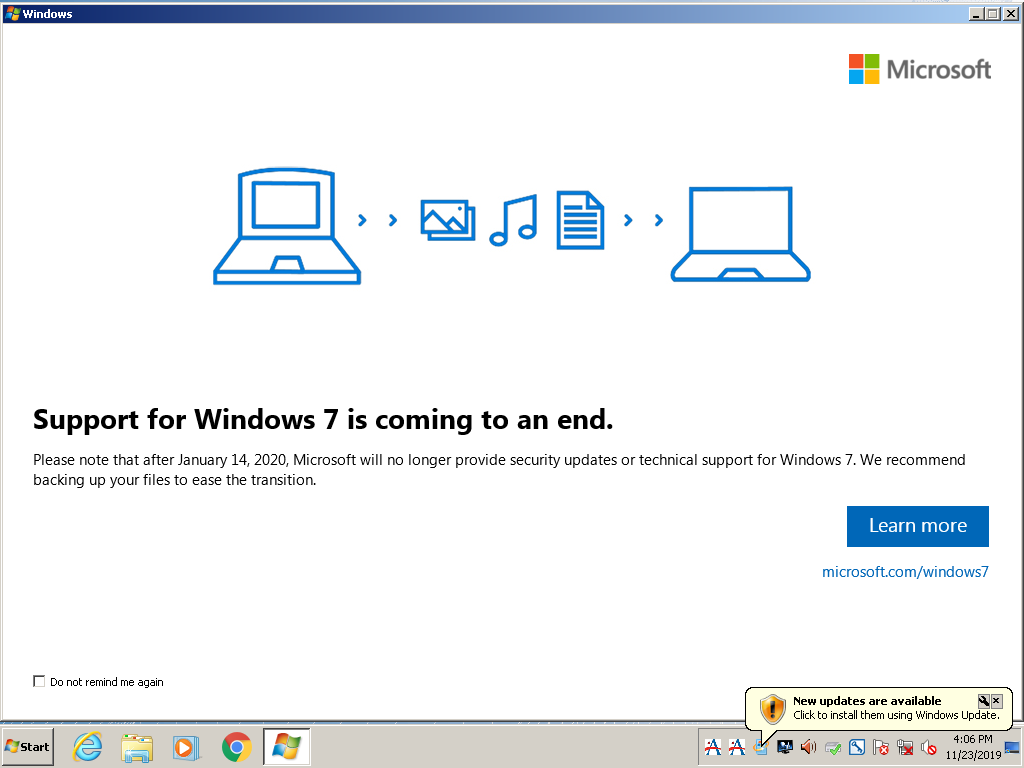
Windows 7 EOL And What It Means For Your Point of Sale
It is widely distributed public information that after a good 10 year run, Microsoft has scheduled the Windows 7 end of life (EOL) on January 14th, 2020. In fact, many of you may already be receiving notifications on your computers from Microsoft informing you that the “end is nigh” and providing a link to the Microsoft Windows 7 EOL page for more information. Although most people are aware of it, not everyone is one hundred percent sure what that means for them or what they should to do about it. Here at Armagh we thought we would compile our understanding and provide it in an organized way for merchants looking to better understand the ramifications it will have for their point of sale systems and their stores.
Will My Windows 7 POS Terminal Stop Working After January 14th, 2020?
Here’s what Windows 7 EOL means in a nutshell: After January 14th, 2020, Windows 7 will stop receiving feature updates, bug fixes, and security updates. So no, your Windows 7 machine will not immediately stop working on January 15th. However, the lack of security updates are a concern.
A direct quote from their website reads:
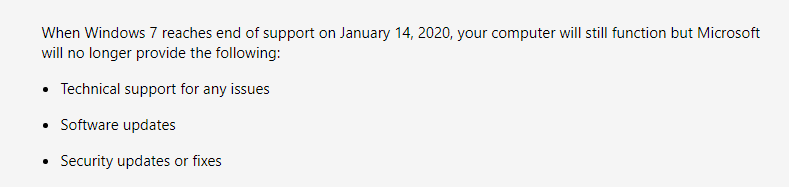
Why Do Windows Security Updates Matter on My Cash Register?
Once again, the Microsoft Windows 7 EOL site reads:
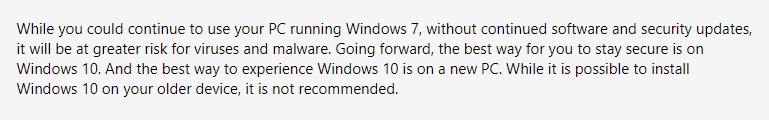
Windows security updates are very important for any computers and computer-based point of sale terminals (your cash registers) connected to your network and the internet that maintain data you wish to protect, such as sales data, accounting data, gift card data, credit card and debit card data, employee data, or customer data. It is at all times the responsibility of the merchant to understand and maintain their security, and software updates are included in that obligation.
How Do I Know If I Am Running Windows 7?
 You can find the operating system version you’re running in the “System Properties” of each machine. If you are unsure how to find this on ANY computer (yes, we mean any – security is important to us and we’re happy to help our merchants even if it isn’t a cash register), Armagh clients may contact Armagh Technical Support, and they will help you figure this out whether or not you have a support contract.
You can find the operating system version you’re running in the “System Properties” of each machine. If you are unsure how to find this on ANY computer (yes, we mean any – security is important to us and we’re happy to help our merchants even if it isn’t a cash register), Armagh clients may contact Armagh Technical Support, and they will help you figure this out whether or not you have a support contract.
How Do I Solve This?
In this section we will identify three practical strategies to manage this upcoming challenge.
Option 1: Upgrade The Operating System
On more recently purchased POS equipment it is sometimes possible to upgrade a Windows 7 operating system (OS) to Windows 10. This could be the least expensive option for many merchants, IF the hardware is compatible with Windows 10, AND they have the time, patience, and opportunity to make upgrading viable. Some older POS hardware was built and designed before Windows 10 even existed, and so it’s not always possible. Even if it is “possible” it’s often not desirable, as the user experience is so slow or error prone, that it is unbearable for the merchant.
Therefore, it’s important to understand the risks of upgrading operating systems on older hardware. Simply put, the results can’t be guaranteed, and Windows 10 licenses and labour are often not refundable if the end-performance is not what was expected.
Even if the POS terminal is fully functional after an operating system upgrade, sometimes peripherals like receipt printers, scanners, rear displays, card swipes, payment devices, and cash drawers don’t operate properly, or their drivers are not fully compatible. With thousands of terminals to manage, ranging across a decade of installations, in diverse retail, restaurant, and grocery operations all across the country, used in dozens of different ways, it isn’t possible or reasonable to expect that a technician has had the time or opportunity to test every combination and permutation of a product 7 years in-market and discontinued for 4 years.
Furthermore, downtime during the upgrade process is sometimes unavoidable. Back office database servers are often very difficult and costly to upgrade as the upgrade process can take several hours of backup, conversion, and testing, and many merchants are unwilling to invest that much money into old hardware if they will only upgrade 1 or 2 years down the road anyway.

The All New Toshiba TCx 800 Wide Touch Screen POS Terminal
Option 2: Hardware Refreshment (Replacement)
Although this is more costly up-front, it has the highest satisfaction level long term. Because it’s a full replacement with new equipment, everything works on a bench in the lab before it’s even brought to the merchant’s store, and technicians are in and out in no time at all. Within an hour an old terminal is replaced and a new terminal with double the RAM and 5-10 times the horsepower is fully functional in its place. As a result, there is little or no downtime on a system refresh.
The benefits of new hardware are instantly noticeable, and the productivity improvements are worthwhile as both administrative tasks and customer service throughput are impacted immediately in a positive way.
Armagh has a variety of current Windows 10 compatible point of sale hardware options available. Speak with your Armagh Account Manager to determine which of the many POS hardware configurations are right for your grocery, retail or restaurant operation.
Option 3: Extended Support Updates
Microsoft recently announced that they would be offering up to three years of extended support updates for Windows 7 Enterprise and Windows 7 Professional operating systems on a paid-for basis with a new program called Extended Security Updates (ESU). Unlike previous after-life support options for Windows, the Windows 7 ESU updates will be available for purchase by any size merchant one in 1, 2 or 3 year blocks. The cost doubles each year it’s extended – let’s face it, Microsoft wants people off Windows 7. This can be a good solution for merchants needing to properly time their POS refresh investment or for people looking to remain in security compliance with PCI long enough to permanently replace equipment.
If Microsoft Extended Support sounds great to you, you should consider carefully that ESU only includes security updates and does NOT guarantee operating system compatibility with new versions of the POS Software. Most software companies stop supporting an operating system as soon as the operating system ends its life. For this reason, we consider this an emergency or temporary solution only if it is necessary to extend the life of an existing configuration.
Armagh Is Here To Help
If you are an Armagh client, feel free to call your representative today. If you are a merchant using someone else’s brand of POS system, and you’re not receiving this kind of clarity in their advice, we’d be happy to discuss a new home for your services.
About Armagh POS Solutions
Armagh has been serving the retail, restaurant and grocery industries in Canada since 1979, delivering solutions for a range of operators from single-unit small businesses to multi-unit national chains.
We are specialists in touch screen and scanning point of sale (POS) systems for both restaurants and retail stores, cash registers, scales, liquor inventory control systems, and grocery label and wrapping equipment.
With 40+ years POS industry experienced the sales staff at Armagh provides experienced consultants in point-of-purchase management, customer service efficiency, process automation, and restaurant order management.
Armagh’s award-winning Catapult Retail POS Software and Digital Dining POS Restaurant Software are best-in-class, and Armagh is a QIR and Diamond Toshiba Alliance Partner.
